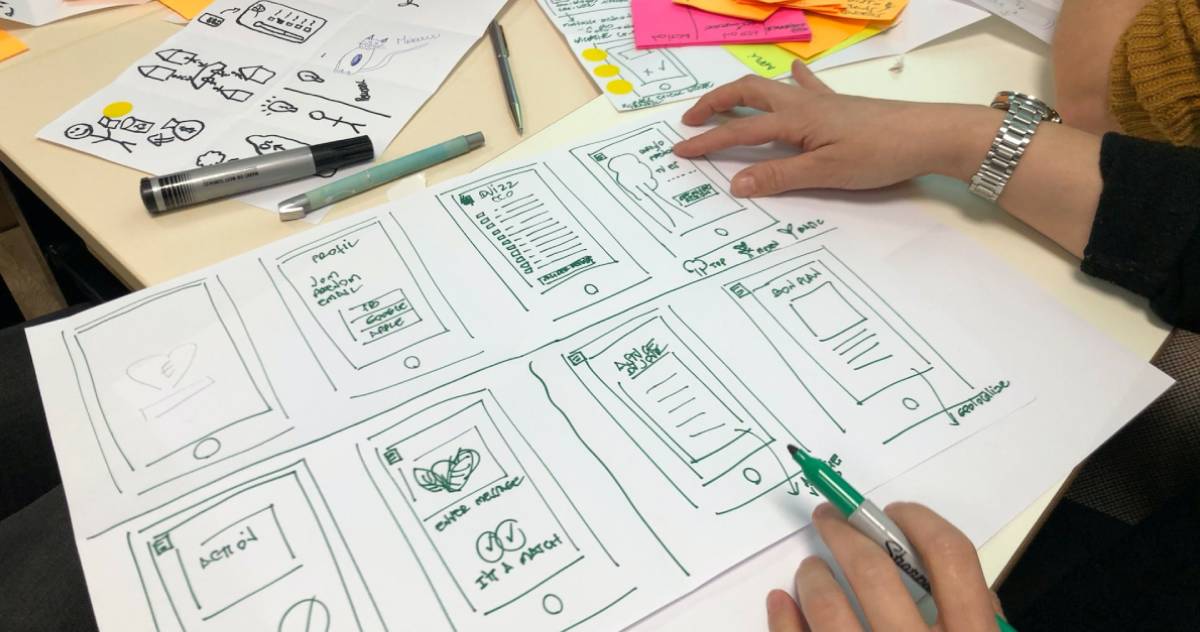
according to google, intuitive design refers to making products easy to use. With an intuitively designed product, customers will understand how to use it without much effort. They are also less likely to need a tutorial, onboarding, or other help.
When something resembles a button, for instance, we know that clicking on it will cause a certain action to occur. In the same way, if there is a link, we know that clicking it will either open a new web page or lead us to a different website.
However, if we encounter a user interface (UI) that is not only challenging to use but also has triggers that sound odd to us, then that UI may not be intuitive.
Because the main objective of UI and UX design principles is to lighten the cognitive load.
This refers to how hard a user has to think while using your app.
Users will become confused, overwhelmed, and even come to distrust your app if you make them work too hard to achieve their desired action.
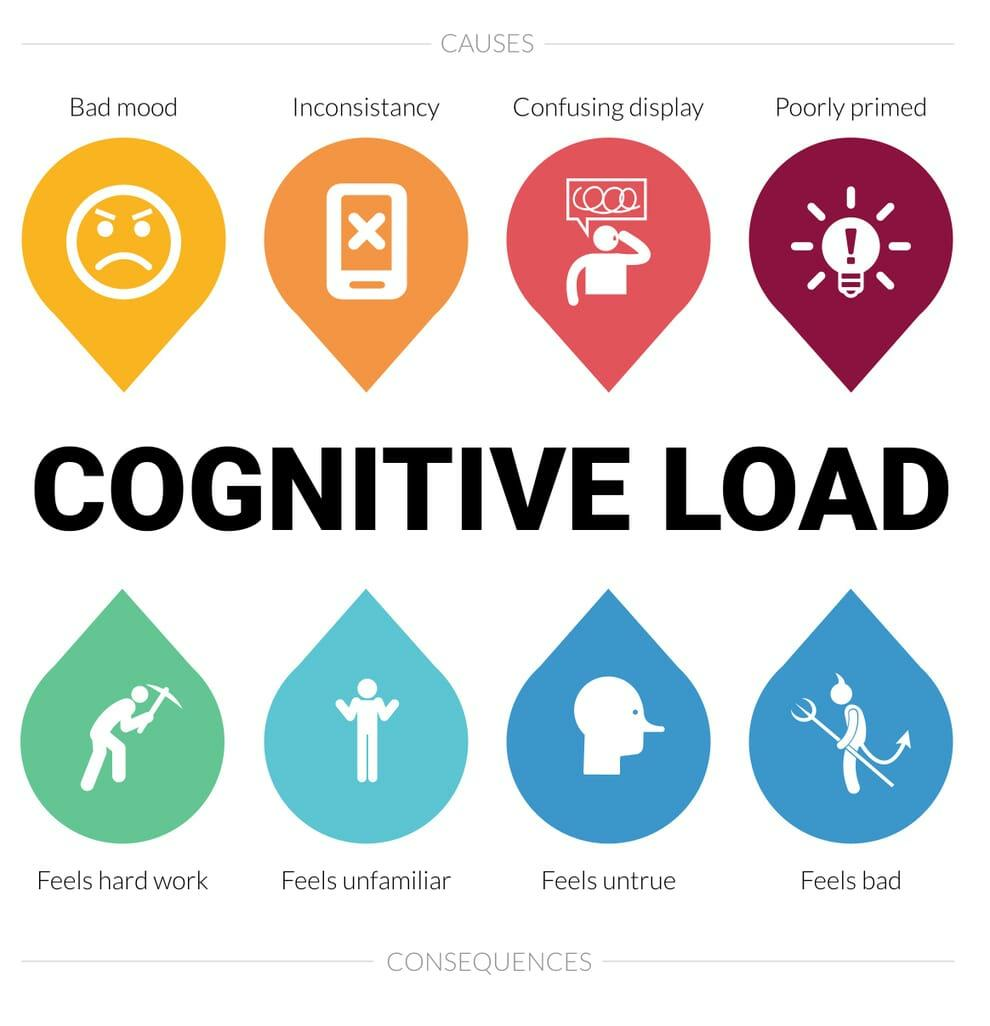
Source: Boagworld
Making your software predictable is the greatest approach to prevent this.
The master of usability, Jakob Nielsen, provides a tip on how to do this:
“Users spend most of their time on other sites. This means they prefer your site to work the same way as all the other sites they already know.”
So, start by using already established UI rules in your app as much as possible.
For instance, the majority of users are already aware that the hamburger icon, a three-line graphic, denotes a hidden menu.
Users will find it easier to use that in your software than to develop a unique way of displaying a collapsible menu.
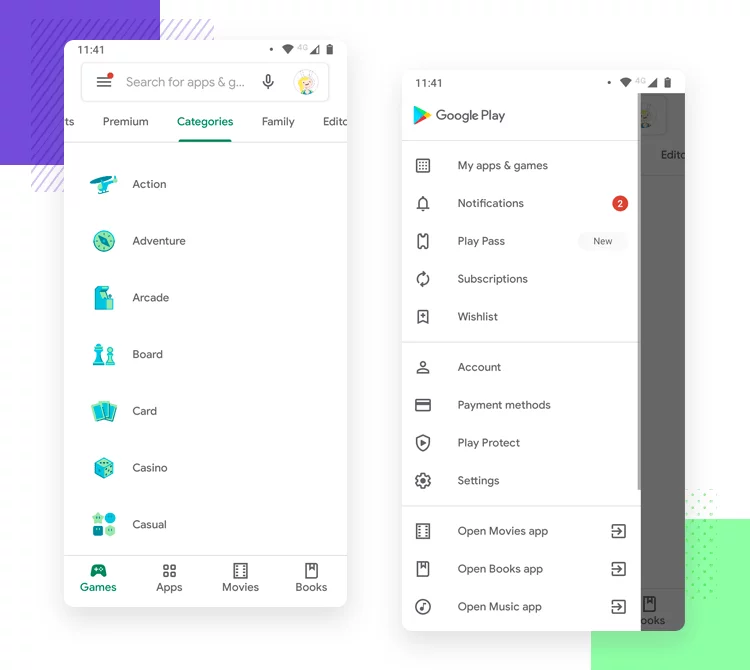
Source: Just in mind
Using established navigation structures also makes your app intuitive.
Not only does it reduce the cognitive load on users, but it’s also easier and cheaper to design during app development.
